 Yosemite West Property &
Yosemite West Property &Homeowners, Inc.
 Yosemite West Property &
Yosemite West Property &Homeowners, Inc. |
| | Home | News | Calendar | Membership | Fire Safety | Mountain Living | Emergency | Links | Contact Us | |
During summer 2004, several residents attempted to sign up for DSL service with SBC. This was a frustrating, time-consuming process that did not work. Despite what SBC representatives said and what their computers showed, it was and is not possible to get DSL service in Yosemite West.
In mid-September 2004, an SBC representative offered this explanation. SBC computers "pre-qualified" telephone numbers in Yosemite for DSL service. To pre-qualify for DSL service, the physical location of the telephone must be within 16,000 feet of an SBC "central office (CO)" (not a business office, rather an SBC building that houses the telephone wires and connections). SBC's computers show that most telephones in Yosemite West are within the 16,000-foot requirement. So, why doesn't it work?
Yosemite West is served by a pair-gain system. This is a system commonly used to service rural areas at lower cost. Essentially, a pair-gain system allows sixteen copper pairs to be split to serve up to 544 individual telephone lines. It aggregates the signals from all individual telephone lines and then gives the signal a boost to send it on to the central office (CO). This removes the need to run a physical wire (or provide dedicated radio telephone capacity) for every telephone over the entire distance to the CO. When SBC measures the distance from the CO to your house, it actually only sees as far as the pair-gain. That's why everyone has been told that they are 10,801 feet from the CO - that's the distance from the CO to the pair-gain, not to your house.
The basic principle behind the pair-gain is similar to the idea behind DSL, and therein lies the problem. DSL and pair-gain are not incompatible, despite what you may have been told by SBC. In fact, DSL networks often depend on pair-gain systems to function. The problem, however, is that we would need a DSLAM (the DSL switching device) in front of any pair-gain so that it can sort out the data and voice signals properly before being aggregated on the pair-gain and sent on to the CO. I'm not exactly sure, but I think the DSLAM would aggregate data and send that on directly and pass the voice signals on to the pair-gain system as usual.
According to Phil, our neighborhood SBC technician, there is no technical obstacle to installing a DSLAM in Yosemite West in front of the pair-gain and providing DSL. It's just a matter of convincing ASI (the contractor who provisions DSL for SBC) to install the DSLAM. Our neighborhood is served by a radio telephone system that sends the signal out to a repeater on Turtleback and down to the CO. Phil has spoken to the radio telephone technicians who run the telephone service for Yosemite West and Wawona and learned that the system has an additional T3 worth of capacity (a T3 is equivalent to 24 T1 lines; each T1 can carry 1.5Mb/s which is enough for several DSL connections, assuming that not all connections are active at once, which service level people sign up for and so on). It would be up to SBC and ASI to decide whether to target Yosemite West or Wawona first (ie, install a DSLAM). Perhaps if we make enough noise, we could encourage them to target Yosemite West first, but dealing with SBC is like being in a Kafka novel, so it's not clear how to do this.
At a minimum, everyone with potential interest in high-speed lines, now or in the future, should register for DSL on the SBC website to be notified when service is available. Perhaps there is a threshold number of registrations needed before SBC would consider provisioning the neighborhood with a DSLAM.
You can also call SBC's DSL department (tel 877-516-2272, 877-722-3755) and request that SBC commit to a date to install the infrastructure necessary to provide DSL service to Yosemite West. Alternatively, Yosemite West can submit a community-wide request to SBC.
Some useful Wikipedia articles to understand this:
While the options available to residents using dial-up connections remains somewhat limited, the Internet browser one uses can make a difference. For users who have IE (Internet Explorer), you may want to try using another browser.
IE has terrible support for web standards (html, css and so forth) and it is frequently targeted by makers of spyware, adware and various malicious or semi-malicious programs. It is not inherently slower than any other browser in terms of transferring data, but it can get bogged down by accumulated detritus faster than other browsers.
First, you should scan your computer for spyware and BHOs. Some only work with IE, but you don't want them on your computer. Download the free programs and scan your computer:
Be careful what you remove, because some "free" programs can get disabled. I find that there is usually an open-source alternative to most such programs and if they die because you get rid of that garbage, you should just uninstall it and find an open-source equivalent.
Your browser can make a difference in "perceived speed". For example, some browsers will start putting information on the screen as it becomes available, even in a table-based layout, while others need to wait until they can fill in the entire table before giving the layout. In general, though, all modern browsers (IE 5+, Opera 5+, Mozilla Firefox, Safari, Konqueror) do pretty well with this.
Also, there will be little difference on well-designed web pages. Unfortunately, most web pages on the Internet are poorly designed with respect to speed and usability.
The real speed, which is what matters when downloading large files or images, is pretty much governed by the hardware and the transfer protocol. FTP is slightly faster for large files and HTTP is faster for web pages; HTTP 1.1 is faster than HTTP 1.0 in certain circumstances (lots of images and doodads on the page). All modern browsers use HTTP 1.1 for web pages and FTP for file transfer, but you can set IE to prefer HTTP 1.0 so that it works with various firewall and proxy software and that can indeed slow down pages.
| Home
| News
| Calendar
| Membership
| Fire Safety
| Mountain Living
| Emergency
| Links
| Contact Us
| Site Map |
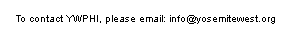 Copyright photographs © John Mock 2004-2010 All rights reserved. Unauthorized redistribution of this document is prohibited. Updated December 27, 2009 |